When I was eleven years old, my parents purchased a set of the 1980 edition World Book Encyclopedia. This multi-volume set included a book for each letter of the alphabet and also included some additional reference materials, including a two-volume dictionary. I loved these books. Whenever I had a question about something or when my brother would ask, “I wonder how they make that?” I would be found in our small family library reading about the answer. Although the World Book Encyclopedia is still published (the current edition is available for around $1,099.00), information changes so rapidly now that it seems like printed references would quickly become out-of-date.
Today, when I wonder about something, I conduct an Internet search. The top three general search sites are Bing, Google, and Yahoo! I use these interchangeably, with similar results for web searches, images, and news. Google is so popular that it has become a genericized trademark, a euphemism for searching online (e.g., “Just Google the answer.”).
My father taught computer technology at the university level. While the emphasis of computer science is software development and programming, my father's work was in the area of electronics and computer design, assembling various components onto a circuit board and then programming it for applied functionality, such as robotics. I grew up with computers and computer parts in the house. For a time, my father also built computers for others. I never had an interest in building computers, but was exposed early to computers and have always been an avid user of software.
Now, I have become the software help desk for my family. When they have a formatting question in Microsoft Word or a formula question in Microsoft Excel they call me. If I don't know the answer I search for it online, often while on the phone with them. When I inevitably asked, “Did you search for the answer online?” the answer is “No, it's easier to call you.”
For virtually any topic you can type, “How do I” followed by the topic:
- How do I … create a HTML table?
- How do I … save a Keynote presentation as a PDF?
- How do I … get to the power settings on a Mac Air?
- How do I … make cream cheese frosting?
Chances are, if you are wondering about something, someone else in the world has also thought about it and published an answer online. Blogs, wikis, frequently asked questions (FAQs), and other websites will hold the answers. The challenge is that, just as every individual is different, each answer you find may differ in terms of its technical accuracy, application to your question, and relevance.
Internet browsers include functionality to save webpages as favorites. There are also several browser add-ons or applications for tablets and smart phones that permit you to quickly save or share a webpage for later reference. At the time of this writing, two popular are Evernote.com and GetPocket.com. Both feature accessibility across all of your devices. When you find useful answers save the page.
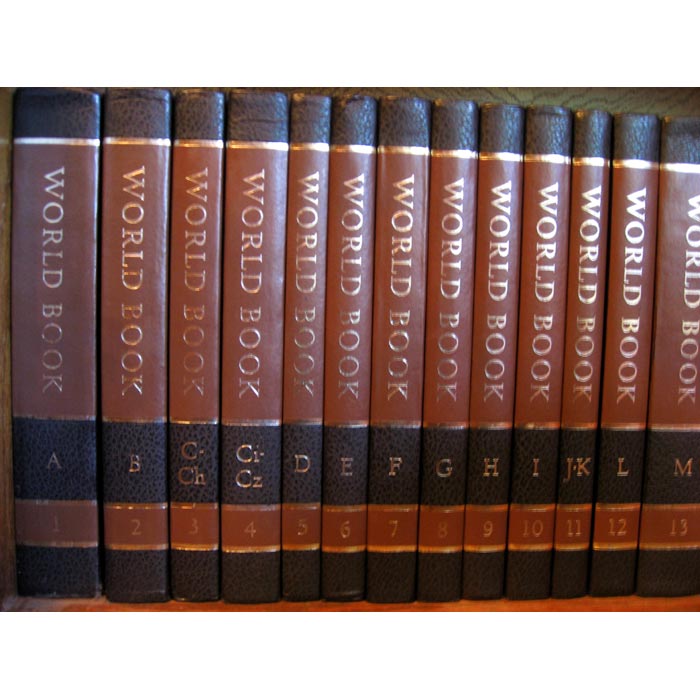
No comments:
Post a Comment