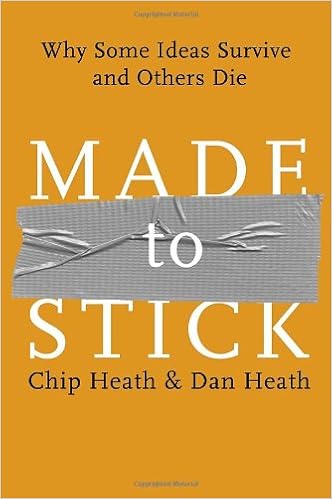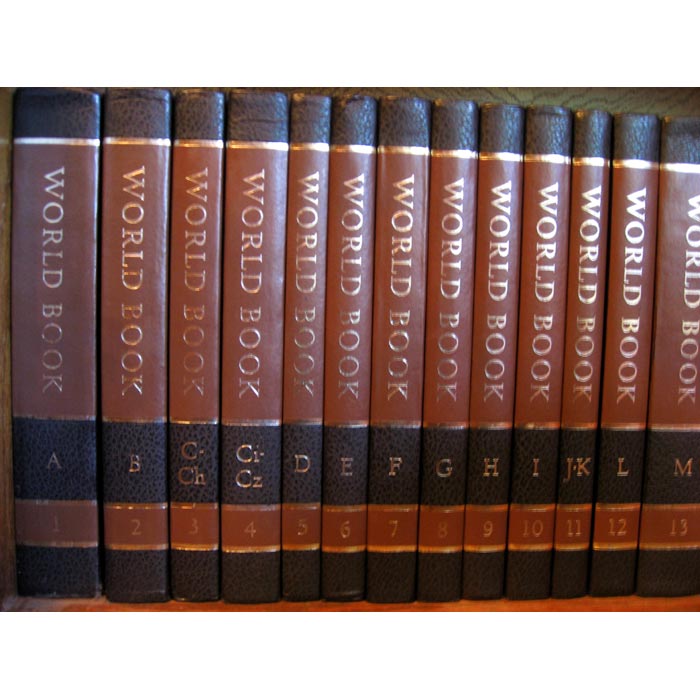For one of my classes in high school, I wrote a paper on aspects of the Roman Empire. Josephus, a Jewish historian, wrote one of the books that I needed. My school's small library did not have the book. Instead, I had to order my own copy of The Collected Works Of Josephus. When the large volume (about the size of a dictionary) came, I used it for probably thirty minutes! Still, it was a resource that I needed at the time. Today, if I needed to read Josephus again, I could simply utilize a free, online source.
Books have never been less expensive and more available than they are today. Even with today's online bookstores, you can't really appreciate how many books are published unless you visit a library or bookstore. I enjoy visiting a brick-and-mortar physical bookstore such as Barnes and Noble or Books-A-Million. It is always interesting to me how books are available that no one ever buys. In the life cycle of traditionally published books, books that are prominently displayed at the front of the store one month may end up in the dollar bin later on, or at best, heavily discounted. Even sadder, I was at a charity thrift store, where donations of items are sold inexpensively, and saw 100 brand new copies of a book.
There are three basic formats for books: print, electronic, and audio.
In 2000, my office gave me a new Palm Pilot. The Pilot was popular at the time and provided functionality to keep track of appointments, contacts, notes, and e-mail. I transferred all of my information into the device and it worked well ... until the battery died. There was not a way to replace the battery, and so I reverted back to a paper-based planning tool. I still use a paper-planning tool. Even if I still had the Palm Pilot today, most likely I could not retrieve the information in an electronic format to load into another, more contemporary device.
e-Books
Even though I still purchase books printed on paper, I also buy electronic books, known as “e-books.” E-books are convenient because they can be viewed on a variety of devices including computers, smart phones, tablets, and dedicated e-book readers. For books designed for Amazon.com's Kindle platform and for Apple's iBooks, content is available concurrently on all devices, so you can start reading on your computer and keep reading on your smart phone. E-books are also usually less expensive than their printed counterparts.Soundview Executive Summaries provides succinct, four-page summaries of business books. One of the factors they use to rate books is shelf life. If a book covers content that is likely to be out-of-date in a short period of time, it has a short shelf life. Every four years, as part of the lead up to U.S. Presidential elections, a variety of political commentators, and increasingly the candidates themselves, publish books. Mitt Romney was the Republican candidate for President in 2012. The books about him are now available secondhand for as little as $0.01! Alternatively, books that cover broad topics can remain popular for years.
To help me decide on whether to purchase print books or e-books, I use the following criteria, created here as a flow chart.
Audio books
Audio books are especially useful when traveling, whether part of a daily commute or long trip. Audio books, like e-books, work across many platforms. However, unlike e-books, audio books are usually more expensive than printed books. The primary reason for this is due to the extra costs to produce and record the reading of the book.Whether you purchase books new or used, or borrow from a library, take the time to read one professional book per month. In addition to books that may specifically focus on your area of expertise, many broad categories such as communication, marketing, sales, and personal improvement are beneficial to read.