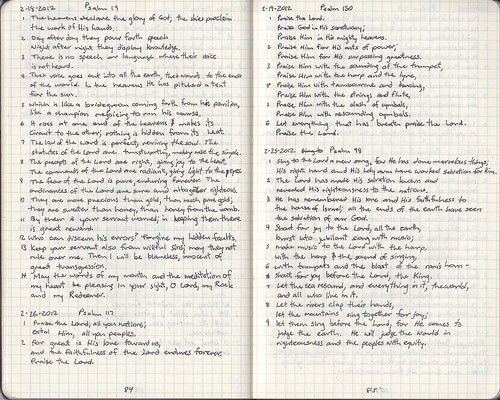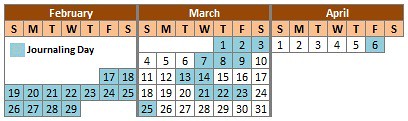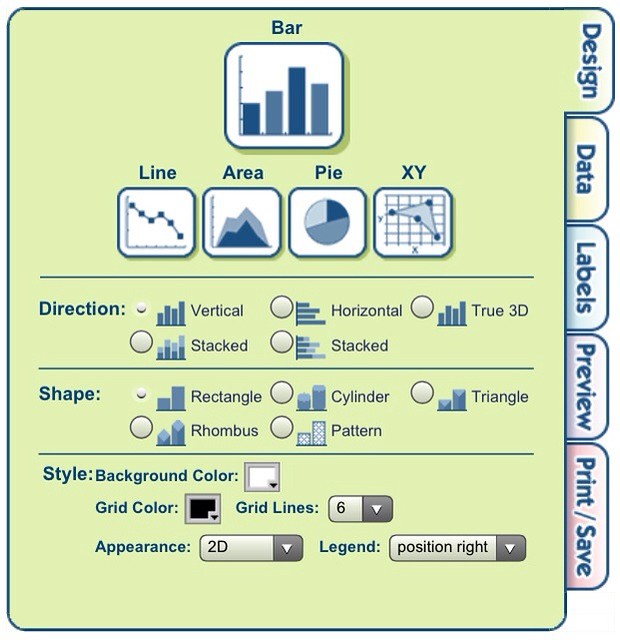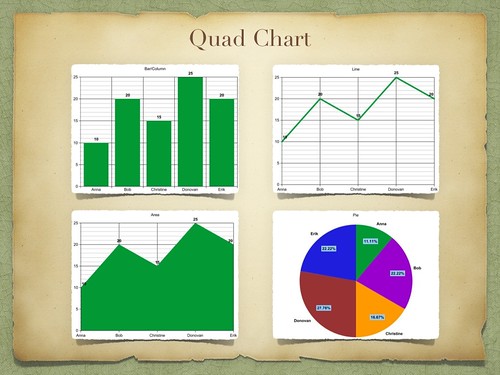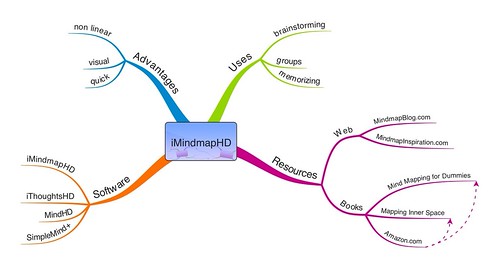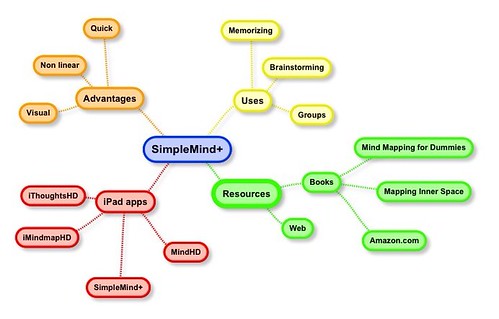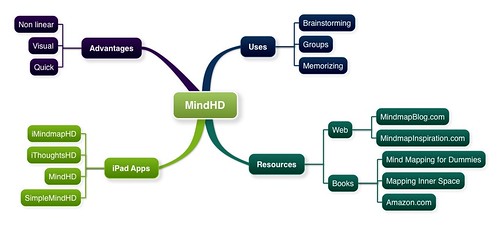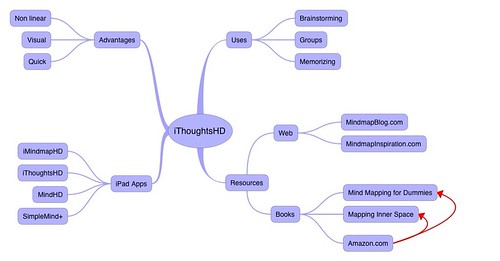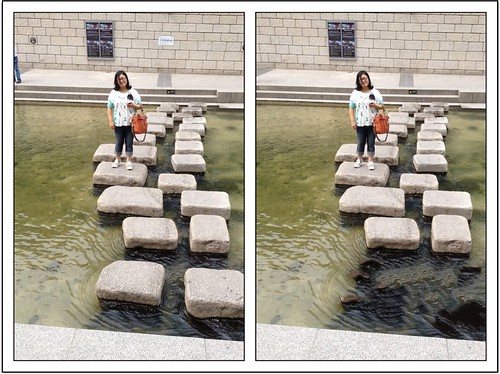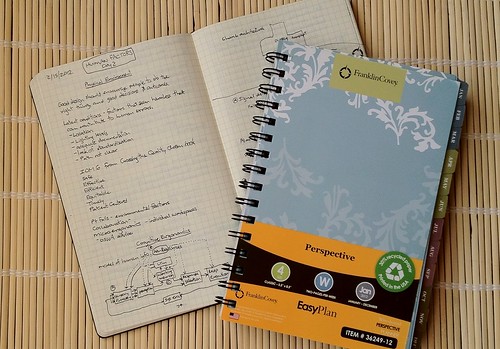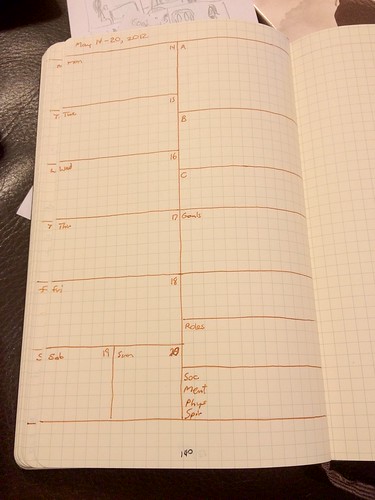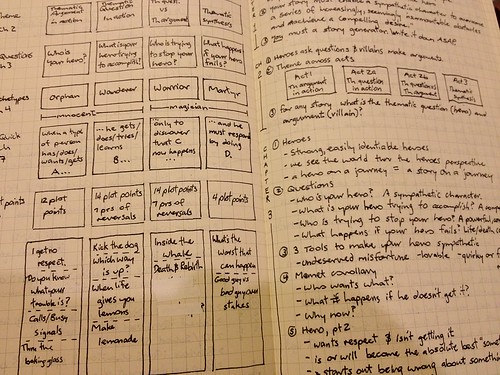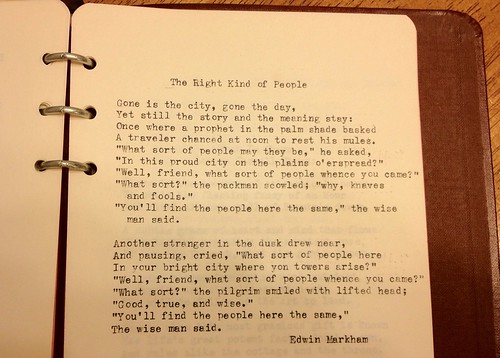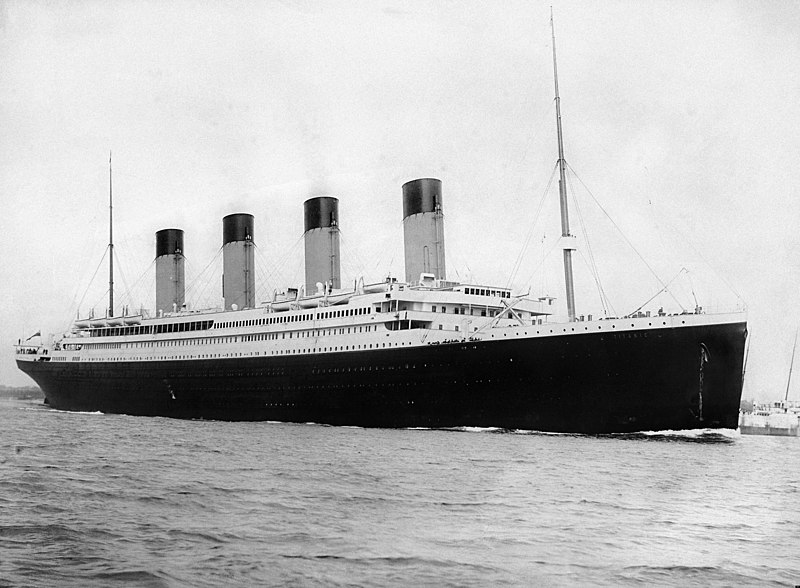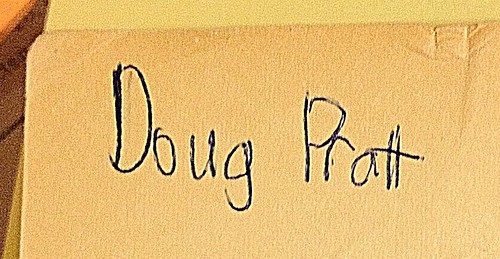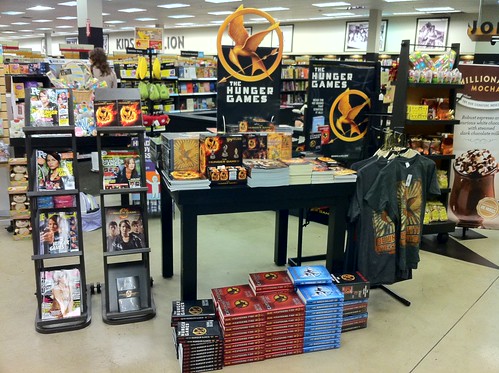In my last post I discussed the option at Amazon.com to download order reports. The results of my reports for 2011 and 2012 provided data for the chart below.
When comparing the end-of-year total for each year, I see that I spent about half as much in 2012 as 2011. This chart and the one below use data from business-related books.
Additional analysis comparing books purchased directly from Amazon (new books) and from other vendors via Amazon (used books) reveals the following.
I purchased approximately the same number of books, and the result was that I spent half as much in 2012 as I did in 2013. For me, purchasing used books is a successful money-saving approach.
Take data that is available in your life and think about ways to analyze it and identify trends.
Thursday, December 27, 2012
Tuesday, December 18, 2012
Amazon Orders
One of the best designed websites for online shopping is Amazon.com. Amazon's site contains a variety of settings and reminders designed to enhance your shopping experience and, of course, maximum the company's revenue.
Used vs New
I purchase most of my books via Amazon. It addition to its new book. sales, Amazon sells books and other items from third party vendors. Thus, it is extremely easy to purchase used books.
A search for any book will likely yield a variety of quality and pricing options to purchase a used copy, even for books that are out-of-print. I have purchased books for $0.01!
Amazon Order History
A feature of Amazon that is also helpful is the ability to generate and download order history reports, going back several years.
Once logged in to your Amazon account, select Your Account. From the list choose Download Order Reports.

This will open a series of fields where you can enter your search criteria.

A report will be generated that opens in Excel or Numbers, is saved for future reference, and sent as a link to your e-mail.
(C) 2012 by DouglasGPratt.com
Used vs New
I purchase most of my books via Amazon. It addition to its new book. sales, Amazon sells books and other items from third party vendors. Thus, it is extremely easy to purchase used books.
A search for any book will likely yield a variety of quality and pricing options to purchase a used copy, even for books that are out-of-print. I have purchased books for $0.01!
Amazon Order History
A feature of Amazon that is also helpful is the ability to generate and download order history reports, going back several years.
Once logged in to your Amazon account, select Your Account. From the list choose Download Order Reports.

This will open a series of fields where you can enter your search criteria.

A report will be generated that opens in Excel or Numbers, is saved for future reference, and sent as a link to your e-mail.
(C) 2012 by DouglasGPratt.com
Thursday, December 6, 2012
Use Dropbox to Store and Share Files
If you are over 20 years old, you may remember a time when apples were eaten, clouds floated in the sky, and tweeting is what birds did outside your window. Today, these still occur, but these words have taken on a life of their own with the company Apple, Twitter app, and cloud storage.
The "cloud" refers to shared storage areas that are web or network based so that your files can be accessed from multiple devices, whether computer, tablet, or smart phone.
Set up Dropbox
Dropbox is a service that lets you access stored files from a variety of devices.
Recently, I joined a Flickr group titled The Sketchnote Handbook, created by Mike Rohde to serve as a sharing area for people who use creative note taking techniques. Mike's book, The Sketchnote Handbook (see the tie-in to the Flickr group?), is available for pre-order now.
One of the sketchers I noticed in the Flickr group is Sacha Chua. As her website and Twitter information is listed on every sketch, I ended up at her website.
Share files on Dropbox
Sacha frequently shares sketches via Dropbox. This was my first experience with shared files in Dropbox. The ability to share files with others (even non-Dropbox users) is very convenient, especially if the files are large, you have several files, or simply want to control access to the files.
One of the folders that is available in Dropbox is the "Public" folder. Any files you place in this folder can easily be shared with others simply by using the link provided for each file. Click on the link below to view the image file for the picture above.
https://www.dropbox.com/s/3eahtjkmflb60jv/Photo%20Dec%2005%2C%209%2027%2003%20PM.jpg
Use the link below to join Dropbox
If you are interested in joining Dropbox, please click this referral link. You will be able to get started with your own account and I will get additional free space (you can refer people too).
Do you already use Dropbox? If so, or if you sign up, let me know.
The "cloud" refers to shared storage areas that are web or network based so that your files can be accessed from multiple devices, whether computer, tablet, or smart phone.
Set up Dropbox
Dropbox is a service that lets you access stored files from a variety of devices.
- Step 1. Visit www.Dropbox.com to create an account.
- Step 2. Download the software and install on your computer.
- Step 3. Download the Dropbox app to your smart phone and tablet (link is to the Apple iTunes App Store).
- Step 4. Begin storing your files! Easily manage files by creating folders.
Recently, I joined a Flickr group titled The Sketchnote Handbook, created by Mike Rohde to serve as a sharing area for people who use creative note taking techniques. Mike's book, The Sketchnote Handbook (see the tie-in to the Flickr group?), is available for pre-order now.
One of the sketchers I noticed in the Flickr group is Sacha Chua. As her website and Twitter information is listed on every sketch, I ended up at her website.
Share files on Dropbox
Sacha frequently shares sketches via Dropbox. This was my first experience with shared files in Dropbox. The ability to share files with others (even non-Dropbox users) is very convenient, especially if the files are large, you have several files, or simply want to control access to the files.
One of the folders that is available in Dropbox is the "Public" folder. Any files you place in this folder can easily be shared with others simply by using the link provided for each file. Click on the link below to view the image file for the picture above.
https://www.dropbox.com/s/3eahtjkmflb60jv/Photo%20Dec%2005%2C%209%2027%2003%20PM.jpg
Use the link below to join Dropbox
If you are interested in joining Dropbox, please click this referral link. You will be able to get started with your own account and I will get additional free space (you can refer people too).
Do you already use Dropbox? If so, or if you sign up, let me know.
Thursday, November 29, 2012
My iPhone Camera Apps - Set 1
With each successive version of Apple's iPhone, the camera has improved. Although I only have the 4S model, I understand that the camera on the 5 is the best yet.
Including cameras and supporting apps, I probably have 40-50 photography-related apps, with 30 of these on my iPhone right now! Our entire trip to Korea was captured using iPhones.
With a computer-based program like Adobe Photoshop, there are numerous features included in one piece of software. However, apps usually have one or two functions.
Below is a screen shot of the first set of apps. A brief description of each follows.
Including cameras and supporting apps, I probably have 40-50 photography-related apps, with 30 of these on my iPhone right now! Our entire trip to Korea was captured using iPhones.
With a computer-based program like Adobe Photoshop, there are numerous features included in one piece of software. However, apps usually have one or two functions.
Below is a screen shot of the first set of apps. A brief description of each follows.
- PhotoSize. This simple, free app gives the dimensions of the selected photo.
- Flickr. This is the official app for the Flickr photo sharing and storing site. Upload multiple, full resolution photos.
- ColorSpash. Convert a photo to black-and-white while keeping selected areas in color.
- BeFunky FX. This app allows you to create effects such as cartoonizer, inkify, and grunge.
- Collage. Create a collage with multiple photos. The app allows you to arrange photos and even use a photo as a background.
- iQuikDof. Blur out selected areas to given a tilt shift or bokeh type of appearance where parts of the photo are out of focus.
- iWatermark. Add a text or graphic watermark to your photos. You can now compete with Olin Mills!
- PS Express. This app from Adobe is a basic photo editor.
- Strip Design. Create your own comic strips. I use the functionality of this app to quickly put multiple photos together when I don't need to artistically arrange them as with the Collage app.
- ComicBook. Similar to Strip Design, you can create comics. This app features several effects that resemble actual comics such as manga, sketch, and toon.
- SimpleResize. If you need to take photo and repixelate it, so that a 4x6 needs to be 8x12, this app will add in the extra pixels. Though not fancy or too precise, its basic functionality is good.
- Photogene. This is a basic photo editor that has several effects and the ability to auto correct photos.
Wednesday, October 31, 2012
Personal Project Management
Project management is a business discipline focused on achieving a specific goal. Project managers are responsible for planning, identifying resources, tracking work performed, and ensuring that all components of a project stay on schedule.
Requirements
As key aspect of project planning is a determining the requirements of the customer and using those requirements to evaluate vendors or products to determine the best fit for the needs of the customer.
You can also apply the use of requirements determination and evaluation for personal decisions including trips, services, and products.
Step 1 - Write it down.
There is tremendous power in writing things down. People who write down goals are more likely to follow through with completing them. Additionally, written records permit you to track progress over time.
Step 2 - Identify 4 to 5 characteristics.
On your paper write down some characteristics that are important to you about the product or service. Examples might be cost, features, materials, ease of use, etc. A list of 4-5 requirements is usually sufficient.
Step 3 - List each option you are considering.
You will end up with a table on your paper with requirements going down the left side and options listed across the top. It may be helpful to limit what you are considering to 3 to 4 options.
Step 4 - Weight each requirement.
In advance, determine the importance of each requirement. This should be a weighting based on a total of 100%. For example, suppose you are considering the purchase of a new refrigerator. If price is the most important factor, it might be assigned a weight of 50%. The location of the freezer drawer may be important. You might assign freezer location a weighting of 30%. Cubic capacity might be the last factor with a weighting of 20%.
Step 5 - Score each requirement.
Assign a score to each requirement. Keep the range of scores small, such as 1 to 5 or 1, 3, 5. Using our refrigerator example, if Brand A is $500 and Brand B is $1,000, Brand A might receive a score of 5, while Brand B would receive a score of 1.
Step 6 - Calculate the total weighted score.
Take the requirement score for each option and multiply it by the weighting (percentage) previously determined. Total the weighted scores. The end result will hopefully be a clear winner with which option best meets your requirements.
Using the refrigerator example, Brand A seems like a better choice based on the importance of each requirement. In this example, we wanted an inexpensive unit with side freezer, but definitely not a bottom drawer. Finally, Brand A had a smaller capacity but met the price requirement.
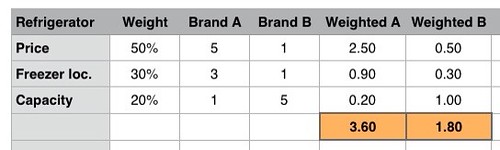
In the next post, I will show two of my own uses of this type of evaluation.
Requirements
As key aspect of project planning is a determining the requirements of the customer and using those requirements to evaluate vendors or products to determine the best fit for the needs of the customer.
You can also apply the use of requirements determination and evaluation for personal decisions including trips, services, and products.
Step 1 - Write it down.
There is tremendous power in writing things down. People who write down goals are more likely to follow through with completing them. Additionally, written records permit you to track progress over time.
Step 2 - Identify 4 to 5 characteristics.
On your paper write down some characteristics that are important to you about the product or service. Examples might be cost, features, materials, ease of use, etc. A list of 4-5 requirements is usually sufficient.
Step 3 - List each option you are considering.
You will end up with a table on your paper with requirements going down the left side and options listed across the top. It may be helpful to limit what you are considering to 3 to 4 options.
Step 4 - Weight each requirement.
In advance, determine the importance of each requirement. This should be a weighting based on a total of 100%. For example, suppose you are considering the purchase of a new refrigerator. If price is the most important factor, it might be assigned a weight of 50%. The location of the freezer drawer may be important. You might assign freezer location a weighting of 30%. Cubic capacity might be the last factor with a weighting of 20%.
Step 5 - Score each requirement.
Assign a score to each requirement. Keep the range of scores small, such as 1 to 5 or 1, 3, 5. Using our refrigerator example, if Brand A is $500 and Brand B is $1,000, Brand A might receive a score of 5, while Brand B would receive a score of 1.
Step 6 - Calculate the total weighted score.
Take the requirement score for each option and multiply it by the weighting (percentage) previously determined. Total the weighted scores. The end result will hopefully be a clear winner with which option best meets your requirements.
Using the refrigerator example, Brand A seems like a better choice based on the importance of each requirement. In this example, we wanted an inexpensive unit with side freezer, but definitely not a bottom drawer. Finally, Brand A had a smaller capacity but met the price requirement.
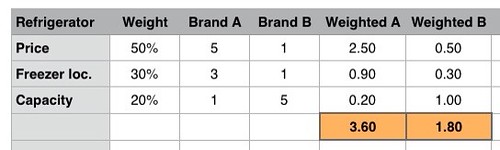
In the next post, I will show two of my own uses of this type of evaluation.
Wednesday, October 24, 2012
30 Psalms in 30 Days
Back in May, I wrote a two-part post entitled "One Book To Rule Them All" (part 1, part 2). The content focused on keeping a handwritten journal for ideas, notes, and planning.
Not too long ago I came across two different articles on individuals who wrote out all or parts of the Bible by hand.
David Kulakov, an English teacher in Moscow, Russia, was impressed to write out the entire Bible. He started in 1997. Over a period of 2.5 years David spent 800 hours writing out both the Old and New Testaments on white copy paper. When the book was complete, David had it bound as a book. The Link to David's story.
While searching for David's story, I found a blog post by Nathan Clark on the Northland Church blog. Nathan and his wife started with Genesis and wrote out several chapters. After a pause because of the life-changing birth of their child, they started again with Psalms.
When I first read the story about David Kulakov earlier this year, I decided to give handwriting of some Bible passages a try. Because I wanted to actually complete the project, I knew I needed a managable portion of the Bible. I decided to write out 30 Psalms, writing out one per day.
My first step was to identify a list of my favorite Psalms and write this list in my planner. I allocated one page per Psalm to ensure I had enough room while still being able to use my planner for other purposes. Using my planner allowed this project to remain visible on my task list. It was also convenient because I could add verses at any time.
You can view all of the images in the 30 Psalms Flickr set.
I am happy to report that I completed this project! As you can see from the infographic below, my 30 days were distributed over a period of 50 days. Being able to see my project status in real time inspired my to finished. I was consistent at first with daily journaling. The number of days between journal entries gradually expanded.
Writing out these Psalms was a great experience. I gained a new appreciation because of the extra time spent on each verse. Writing by hand is slower than reading or typing and facilitates a different level of understanding and comprehension.
I encourage you to select some passages or chapters that you find inspirational or comforting and write these out by hand. You will have a better appreciation of the Bible's writers and inspiration from this daily devotional. Let me know how your Bible project turns out!
(C) 2012 by DouglasGPratt.com
(C) 2012 by DouglasGPratt.com
Not too long ago I came across two different articles on individuals who wrote out all or parts of the Bible by hand.
David Kulakov, an English teacher in Moscow, Russia, was impressed to write out the entire Bible. He started in 1997. Over a period of 2.5 years David spent 800 hours writing out both the Old and New Testaments on white copy paper. When the book was complete, David had it bound as a book. The Link to David's story.
While searching for David's story, I found a blog post by Nathan Clark on the Northland Church blog. Nathan and his wife started with Genesis and wrote out several chapters. After a pause because of the life-changing birth of their child, they started again with Psalms.
When I first read the story about David Kulakov earlier this year, I decided to give handwriting of some Bible passages a try. Because I wanted to actually complete the project, I knew I needed a managable portion of the Bible. I decided to write out 30 Psalms, writing out one per day.
My first step was to identify a list of my favorite Psalms and write this list in my planner. I allocated one page per Psalm to ensure I had enough room while still being able to use my planner for other purposes. Using my planner allowed this project to remain visible on my task list. It was also convenient because I could add verses at any time.
You can view all of the images in the 30 Psalms Flickr set.
I am happy to report that I completed this project! As you can see from the infographic below, my 30 days were distributed over a period of 50 days. Being able to see my project status in real time inspired my to finished. I was consistent at first with daily journaling. The number of days between journal entries gradually expanded.
Writing out these Psalms was a great experience. I gained a new appreciation because of the extra time spent on each verse. Writing by hand is slower than reading or typing and facilitates a different level of understanding and comprehension.
I encourage you to select some passages or chapters that you find inspirational or comforting and write these out by hand. You will have a better appreciation of the Bible's writers and inspiration from this daily devotional. Let me know how your Bible project turns out!
(C) 2012 by DouglasGPratt.com
(C) 2012 by DouglasGPratt.com
Sunday, September 9, 2012
Quick Easy Charts on the Go
When you think about creating data charts, most likely you think about Microsoft Excel. Several posts ago I wrote about an alternative: Google Docs. Today's post is another free option that comes from an unlikely and unexpected source.
The National Center for Education Statistics (NCES) houses a variety data and tools on education from across the United States. A subsite of the main webpae is NCES Kids Zone. Embedded within this site is a basic charting wizard. While you won't find the advanced editing and functionality of Excel, it is great for creating charts quickly when you might not have another option available. It works on iPad and integrates with other apps, including KeyNote and Pages.
The website is: http://nces.ed.gov/nceskids/createagraph/default.aspx
Below is a partial screen capture that displays the user interface. The Five-tab structure is easy to navigate and provides several options to configure the colors and settings of several chart characteristics. You can output your finished chart in a choice of formats including PDF, jpg, png, and many others.
The image below is a from a "quad" chart displaying the same data four different ways. Quad charts should usually be avoided, but that is a post for another time.
I encourage you to visit NCES Kids Zone and give it a try.
The National Center for Education Statistics (NCES) houses a variety data and tools on education from across the United States. A subsite of the main webpae is NCES Kids Zone. Embedded within this site is a basic charting wizard. While you won't find the advanced editing and functionality of Excel, it is great for creating charts quickly when you might not have another option available. It works on iPad and integrates with other apps, including KeyNote and Pages.
The website is: http://nces.ed.gov/nceskids/createagraph/default.aspx
Below is a partial screen capture that displays the user interface. The Five-tab structure is easy to navigate and provides several options to configure the colors and settings of several chart characteristics. You can output your finished chart in a choice of formats including PDF, jpg, png, and many others.
The image below is a from a "quad" chart displaying the same data four different ways. Quad charts should usually be avoided, but that is a post for another time.
I encourage you to visit NCES Kids Zone and give it a try.
Tuesday, August 21, 2012
Match Colors for Powerful Impact
When working with colors online, in print, or otherwise, it is important that colors match. If colors don't match or clash, the impact of your message can be lessened.
In this video, I discuss two websites to assist you with color matching.
The websites are:
In this video, I discuss two websites to assist you with color matching.
The websites are:
Saturday, August 11, 2012
One Race All Runners
Imagine that you could take every medalist who ever participated in the Olympic Men's 100M and compare their performance.
In honor of the 2012 Olympics, I am sharing this post from the New York Times website. This is a great example of high quality charts presenting information clearly.
Once Race, Every Medalist Ever
In honor of the 2012 Olympics, I am sharing this post from the New York Times website. This is a great example of high quality charts presenting information clearly.
Once Race, Every Medalist Ever
Thursday, August 2, 2012
Mind Mapping on iPad
Summer is over and school is beginning (for my daughter) next week. Many students in my local community started school earlier this week. After taking taking a break myself for the summer, I am again hopeful that I will have a new post weekly.
To assist me in planning blog posts, I created a mind map. A mind map is a visual diagramming technique. Also known as spider diagrams, mind maps typically center around a single key word, with topics extending out from that word. Subtopics are created from each topic. The term "mind map" was coined by Tony Buzan in the 1970s, and his company provides training and software for mind mapping.
ADVANTAGES
Mind maps are useful because information can be captured in a non-linear fashion. In traditional outlining, topics and subtopics are listed down the page. Inserting an additional topic in the center of the outline requires reformatting or rewriting. However with mind maps, it is easy to draw in a new area of information.
Because mind maps typically consist of words connected by lines, they are inherently visual. In addition to the text and line structure, photos and drawings may also be included. Subtopics in different topic areas can be connected with dotted or different colored lines. All of these elements combine to make mind maps highly visual.
Mind maps can be drawn quickly by hand, or with a little of practice, electronically. Several computer-based software packages exist for mind mapping. The ones featured in this post are for the iPad. These work on the iPhone as well, but the screen is rather small to be functional.
USES
The mind mapping process lends itself well to brainstorming. As you identify topics, you can draw them onto the mind map. Even while adding topics, you can add subtopics. The non-linear structure means that you can start with one topic but quickly move to another topic as ideas come to you.
Mind mapping is effective as tool for individuals and groups. Groups like the mind map format because multiple ideas can be added simultaneously. You could also identify topics and divide into smaller groups to expand each topic.
Because of the visual nature of mind maps, it is a convenient way to memorize information. For me, I find that when I mind map information, it is easier to recall.
iPAD APPS
I currently have four mind map applications installed on my iPad. Each has advantages and a range of features. Depending on the look I want to achieve will determine which app I might use. For example, MindHD lists subtopics in neat blocks, while iMindmapHD looks more artistic and organic. The mind map for this blog post is replicated using these different apps. At the time of this writing there are 72 mind map-related apps in the search results for iPad.
RESOURCES
Two excellent websites to explore mind maps are:
Amazon.com features a variety of books on all aspects of mind mapping. One that I reference frequently is Mapping Inner Space by Nancy Margulies.
To assist me in planning blog posts, I created a mind map. A mind map is a visual diagramming technique. Also known as spider diagrams, mind maps typically center around a single key word, with topics extending out from that word. Subtopics are created from each topic. The term "mind map" was coined by Tony Buzan in the 1970s, and his company provides training and software for mind mapping.
ADVANTAGES
Mind maps are useful because information can be captured in a non-linear fashion. In traditional outlining, topics and subtopics are listed down the page. Inserting an additional topic in the center of the outline requires reformatting or rewriting. However with mind maps, it is easy to draw in a new area of information.
Because mind maps typically consist of words connected by lines, they are inherently visual. In addition to the text and line structure, photos and drawings may also be included. Subtopics in different topic areas can be connected with dotted or different colored lines. All of these elements combine to make mind maps highly visual.
Mind maps can be drawn quickly by hand, or with a little of practice, electronically. Several computer-based software packages exist for mind mapping. The ones featured in this post are for the iPad. These work on the iPhone as well, but the screen is rather small to be functional.
USES
The mind mapping process lends itself well to brainstorming. As you identify topics, you can draw them onto the mind map. Even while adding topics, you can add subtopics. The non-linear structure means that you can start with one topic but quickly move to another topic as ideas come to you.
Mind mapping is effective as tool for individuals and groups. Groups like the mind map format because multiple ideas can be added simultaneously. You could also identify topics and divide into smaller groups to expand each topic.
Because of the visual nature of mind maps, it is a convenient way to memorize information. For me, I find that when I mind map information, it is easier to recall.
iPAD APPS
I currently have four mind map applications installed on my iPad. Each has advantages and a range of features. Depending on the look I want to achieve will determine which app I might use. For example, MindHD lists subtopics in neat blocks, while iMindmapHD looks more artistic and organic. The mind map for this blog post is replicated using these different apps. At the time of this writing there are 72 mind map-related apps in the search results for iPad.
- iMindmapHD from ThinkBuzan is free to download. The full version is subscription-based with a monthly fee of $2.99 or annual fee of $20.99.
- SimpleMind+ from xpt Software & Consulting is free to download. The free version is limited. The full version can be unlocked for $4.99.
- MindHD from AllTing Soft is $.99.
- iThoughtsHD from CMS is available for $9.99.
RESOURCES
Two excellent websites to explore mind maps are:
Amazon.com features a variety of books on all aspects of mind mapping. One that I reference frequently is Mapping Inner Space by Nancy Margulies.
Thursday, June 14, 2012
Questions On Motivation
Not too long ago I visited South Korea with my wife and daughter. I stayed three weeks and they stayed five. When I finally arrived at home after several hours of flying (11 from Seoul to San Francisco + 10 hours of layover + 8 from San Francisco to Nashville via Detroit), I was exhausted. Because of the 14-hour time difference I slept all day and was up all night, wide awake!
There is not much on TV during the overnight hours except for infomercials. Luckily, my local PBS was having a fundraiser, and that is when public television stations seem to air premium content.
DR. WAYNE DYER
One of the shows I watched featured author and speaker Wayne Dyer. Over the course of two hours he inspired the audience to make changes in their thinking. What really intrigued me, however, was a story he told about visiting Europe.
Dr. Dyer related that he had visited several places in Europe where miracles had occured, as verified by the Catholic Church. When visiting these places, Dr. Dyer gave talks, and said that he was so moved from being in these "special places" that he delivered inspirational words to others he didn't even know were inside his mind!
FRIENDS vs NO FRIENDS
As I was watching the show, I began to think about motivation and reflected on recent experiences with my daughter. If we go for a walk in a park, and Erika is with her friends, she is able to run ahead and expend energy all day long. If we go for a walk and her friends are not present, she acts like she is walking towards her doom and each step is a painful task. I've told her, "the difference between these situations is in your mind."
LANDS OF THE BIBLE
I know several people who have visited the Holy Land areas around Jerusalem in order to walk where Jesus walked and visit the historical landmarks from Biblical times. Many of these people return with a renewed commitment to deeper spiritual study. However, if you are a Christian, as I am, you believe that Jesus is in heaven, NOT living in Israel! So, why is there a need to visit Bethlehem or Jerusalem to have a stronger spiritual connection?
QUESTIONS
I have been thinking about motivation and inspiration. I jotted down a few questions that I hope will guide me as I begin to explore how to be motivated or inspired to accomplish what you desire without having to visit places of inspiration.
There is not much on TV during the overnight hours except for infomercials. Luckily, my local PBS was having a fundraiser, and that is when public television stations seem to air premium content.
DR. WAYNE DYER
One of the shows I watched featured author and speaker Wayne Dyer. Over the course of two hours he inspired the audience to make changes in their thinking. What really intrigued me, however, was a story he told about visiting Europe.
Dr. Dyer related that he had visited several places in Europe where miracles had occured, as verified by the Catholic Church. When visiting these places, Dr. Dyer gave talks, and said that he was so moved from being in these "special places" that he delivered inspirational words to others he didn't even know were inside his mind!
FRIENDS vs NO FRIENDS
As I was watching the show, I began to think about motivation and reflected on recent experiences with my daughter. If we go for a walk in a park, and Erika is with her friends, she is able to run ahead and expend energy all day long. If we go for a walk and her friends are not present, she acts like she is walking towards her doom and each step is a painful task. I've told her, "the difference between these situations is in your mind."
LANDS OF THE BIBLE
I know several people who have visited the Holy Land areas around Jerusalem in order to walk where Jesus walked and visit the historical landmarks from Biblical times. Many of these people return with a renewed commitment to deeper spiritual study. However, if you are a Christian, as I am, you believe that Jesus is in heaven, NOT living in Israel! So, why is there a need to visit Bethlehem or Jerusalem to have a stronger spiritual connection?
QUESTIONS
I have been thinking about motivation and inspiration. I jotted down a few questions that I hope will guide me as I begin to explore how to be motivated or inspired to accomplish what you desire without having to visit places of inspiration.
- Why do we need to visit special places to be motivated or inspired?
- Why do athletes or teams need a coach to motivate them?
- How can you motivate yourself to accomplish whatever you want?
Have you visited a special place, and did you come away motivated or inspired? If so, please tell me about it. What motivates or inspires you? Let me know.
Sunday, May 27, 2012
Disappearing act - TouchRetouch photo editing app for iPad/iPhone
From the time I joined the iPhone/iPad family, I have downloaded a variety of apps related to photography. In a future post, I will share some screenshots listing all of the photography-related apps currently on my iPhone and iPad.
TouchRetouch HD
I learned about TouchRetouch from a coworker a couple of months ago. Simply, this app lets draw a circle (lasso) around what you want removed from the photo and TouchRetouch removes it! The app analyzes the areas adjacent to the selected area and replaces what was selected. The level of success will vary, but I have had generally good results.
For advanced or detailed retouches, there is a paintbrush feature which allows you to select an area with a finer level of detail. The clone feature allows you to select a part of the photo that will be copied over the area you want removed. I use both the brush and clone features if the lasso selection feature doesn't retouch as desired.
Before/After
The "before" photo includes part of a man on the left side, a light and sign on the back wall, and ALL of the stones comprising the stone bridge.
In the "after" image, these elements are gone! Initially, I noticed that the man's shadow in the water remained. Using the clone tool, I replaced the shadow with the water next to it.
Get started
Download TouchRetouch today to create improved pictures. There is a free version as well as versions for iPhone and iPad.
(C) 2012 by DouglasGPratt.com
TouchRetouch HD
I learned about TouchRetouch from a coworker a couple of months ago. Simply, this app lets draw a circle (lasso) around what you want removed from the photo and TouchRetouch removes it! The app analyzes the areas adjacent to the selected area and replaces what was selected. The level of success will vary, but I have had generally good results.
For advanced or detailed retouches, there is a paintbrush feature which allows you to select an area with a finer level of detail. The clone feature allows you to select a part of the photo that will be copied over the area you want removed. I use both the brush and clone features if the lasso selection feature doesn't retouch as desired.
Before/After
The "before" photo includes part of a man on the left side, a light and sign on the back wall, and ALL of the stones comprising the stone bridge.
In the "after" image, these elements are gone! Initially, I noticed that the man's shadow in the water remained. Using the clone tool, I replaced the shadow with the water next to it.
Get started
Download TouchRetouch today to create improved pictures. There is a free version as well as versions for iPhone and iPad.
(C) 2012 by DouglasGPratt.com
Thursday, May 10, 2012
One Book to Rule Them All - Part 2
In last week's post, I shared how my challenges in juggling multiple calendars and planners resulted in confusion. After attending a class on organizing life events around your highest priorities, I was able to achieve a work-life balance that I have generally maintained.
However, until recently, I still had two different books to help me stay on top of things. I used a FranklinCovey wire-bound planner for scheduling and tasks. For notes I used a Moleskine notebook.
Planner Options
Just recently I came across a blog post that discussed using a notebook to create a planner. PlannerHack.com walks you through the steps to create a planner. There are also several articles and links that discuss the importance of paper-based planning.
Why Paper Still Matters
Years ago I was given a Palm Pilot for work. It contained my calendar, contacts, and tasks. Unfortunately, the battery died and I was unable to get it replaced. I lost everything! That's why I prefer paper. Even today, as I type this post on my iPad, I still believe in the role of paper. I have a copy of my master's thesis on a 3 1/2 inch floppy disk as a WordStar word processing document. I also have a copy of the same document printed in my library. Which one is instantly readable right now?
DIY
Inspired by the articles on creating my own planner, I now have integrated my planner/calendar with my notebook. The result is that I have spaces for daily events and tasks along side with pages for notes. So far, I am happy to be carrying around one less book and still able to keep track of all the information I need.
It does not take long to draw out the boxes for each week. Keeping track of events, tasks, and goals on one page is nice. Additionally there is room on the planning side of the page for some notes. The right page is blank to allow for notes.
Read the articles at PlannerHack.com to see if creating your own planner is the right solution for you.
However, until recently, I still had two different books to help me stay on top of things. I used a FranklinCovey wire-bound planner for scheduling and tasks. For notes I used a Moleskine notebook.
Planner Options
Just recently I came across a blog post that discussed using a notebook to create a planner. PlannerHack.com walks you through the steps to create a planner. There are also several articles and links that discuss the importance of paper-based planning.
Why Paper Still Matters
Years ago I was given a Palm Pilot for work. It contained my calendar, contacts, and tasks. Unfortunately, the battery died and I was unable to get it replaced. I lost everything! That's why I prefer paper. Even today, as I type this post on my iPad, I still believe in the role of paper. I have a copy of my master's thesis on a 3 1/2 inch floppy disk as a WordStar word processing document. I also have a copy of the same document printed in my library. Which one is instantly readable right now?
DIY
Inspired by the articles on creating my own planner, I now have integrated my planner/calendar with my notebook. The result is that I have spaces for daily events and tasks along side with pages for notes. So far, I am happy to be carrying around one less book and still able to keep track of all the information I need.
It does not take long to draw out the boxes for each week. Keeping track of events, tasks, and goals on one page is nice. Additionally there is room on the planning side of the page for some notes. The right page is blank to allow for notes.
Read the articles at PlannerHack.com to see if creating your own planner is the right solution for you.
Subscribe
To receive an e-mail when a new post is published (about once a week) please subscribe using the link at the top right of this page.Thursday, May 3, 2012
One Book To Rule Them All - Part 1
One Ring To Rule Them All
In both the book and movie versions of Lord of the Rings, there are 19 rings (7 for the dwarf lords, 3 for the elves, and 9 for men) that are controlled by "one ring to rule them all." The battle of the story centers around the current owner of the ring, Frodo, who must destroy the ring in order to keep it from the dark lord Sauron. Several years ago, my organization and planning skills felt like I was wearing all of those rings.
Juggling the Rings
I had a daily task sheet that I maintained at work, a computer-based work calendar (Outlook), a separate calendar for personal events, and my cell phone for contacts. Unless I was sitting at my computer, I was unable to know when I had meetings or appointments.
Focus
It was during this time that I had the opportunity to attend a FranklinCovey class titled "Focus - Achieving Your Highest Priorities." The course materials featured an integrated planner that include space for event, notes, contacts, and tasks. After using this for a brief period of time, I began using a wire-bound planner and supplementing it with a separate notebook for notes.
My Current Notebook
My current journal, which I started on 6/4/2011, contains notes from meetings, summaries from books I have read, stories and anecdotes that I can use for later presentations or talks. The photo above is of my notes from My Story Can Beat Up Your Story.
If you do not keep a notebook now for your ideas, notes, and reminders, I encourage you to start. You will benefit from having a record to review. Moleskine journals are excellent for writing and drawing and come in a variety of sizes and configurations.
In my next post I'll share a recent discovery that inspired me to change how I use my notebook.
Subscribe
To receive an e-mail when a new post is published (about once a week) please subscribe using the link at the top right of this page.
In both the book and movie versions of Lord of the Rings, there are 19 rings (7 for the dwarf lords, 3 for the elves, and 9 for men) that are controlled by "one ring to rule them all." The battle of the story centers around the current owner of the ring, Frodo, who must destroy the ring in order to keep it from the dark lord Sauron. Several years ago, my organization and planning skills felt like I was wearing all of those rings.
Juggling the Rings
I had a daily task sheet that I maintained at work, a computer-based work calendar (Outlook), a separate calendar for personal events, and my cell phone for contacts. Unless I was sitting at my computer, I was unable to know when I had meetings or appointments.
Focus
It was during this time that I had the opportunity to attend a FranklinCovey class titled "Focus - Achieving Your Highest Priorities." The course materials featured an integrated planner that include space for event, notes, contacts, and tasks. After using this for a brief period of time, I began using a wire-bound planner and supplementing it with a separate notebook for notes.
My Current Notebook
My current journal, which I started on 6/4/2011, contains notes from meetings, summaries from books I have read, stories and anecdotes that I can use for later presentations or talks. The photo above is of my notes from My Story Can Beat Up Your Story.
If you do not keep a notebook now for your ideas, notes, and reminders, I encourage you to start. You will benefit from having a record to review. Moleskine journals are excellent for writing and drawing and come in a variety of sizes and configurations.
In my next post I'll share a recent discovery that inspired me to change how I use my notebook.
Subscribe
To receive an e-mail when a new post is published (about once a week) please subscribe using the link at the top right of this page.
Friday, April 27, 2012
Use Compelling Visuals
Last Fall, I attended a session on how to be a coach for the Dale Carnegie course on Interpersonal Communication & Human Relations. At the end of the two-hour session, the instructor, Vicki, gave each of us a handful of flower bulbs. "The idea," she said, "is that eventually all of these will blossom, but it may take awhile."
For several weeks, the bulbs sat on a shelf in my garage. Each day, when I saw the bulbs, I thought about the class and also that I should plant the flowers! If you don't share knowledge with others no one will learn anything.
After a few more weeks, I planted the bulbs in the planter above. As Spring started, green shoots appeared in the planter, followed by larger leaves and the beautiful flowers. I didn't know what kind of flowers would be produced by the bulbs.
At each point along the way, from the time I accepted Vicki's flower bulbs until these tulips bloomed, I thought about what these flowers represented - the belief that others have the potential to grow and blossom into something!
For several weeks, the bulbs sat on a shelf in my garage. Each day, when I saw the bulbs, I thought about the class and also that I should plant the flowers! If you don't share knowledge with others no one will learn anything.
After a few more weeks, I planted the bulbs in the planter above. As Spring started, green shoots appeared in the planter, followed by larger leaves and the beautiful flowers. I didn't know what kind of flowers would be produced by the bulbs.
At each point along the way, from the time I accepted Vicki's flower bulbs until these tulips bloomed, I thought about what these flowers represented - the belief that others have the potential to grow and blossom into something!
Thursday, April 19, 2012
Right Kind of People
The Right Kind of People
A couple of weeks ago, in my post on quotes, I shared that my mother kept of notebook of quotes, poems, and notes. One of those poems was "The Right Kind of People" by Edwin Markham.
Expectations
This poem is an eloquent reminder that we find what we seek. If our expectation or outlook is negative, that result will follow. If we expect to find the positive in a situation or in others, that's what we will find.
Walk Behind or Run Ahead
If my wife, daughter, and I go for a walk, it feels like torture for my daughter and she lags behind us as though some invisible force is pulling her backwards. However, if she has friends with her, she bounds and skips like a doe dancing in the meadow. I've told her many times that the choice to walk behind or run ahead is mental - you make the choice every day.
Choose to be Happy
Not too long ago I had the opportunity to attend a conference as a Disney resort. Each morning, as attendees entered the conference area, we were greeted by a gentleman wearing over-sized Mickey Mouse gloves. This man was happy and welcomed everyone with a friendly greeting. I told him, "I appreciate you being so welcoming and cheerful in the mornings." His reply? "You have a choice each morning to be happy. I choose to be happy."
A couple of weeks ago, in my post on quotes, I shared that my mother kept of notebook of quotes, poems, and notes. One of those poems was "The Right Kind of People" by Edwin Markham.
Gone the city, gone the day,
Yet still the story and the meaning stay:
Once where a prophet in the palm shade based,
A traveler chanced at noon to rest his mules.
“What sort of people may they be,” he asked,
“in this proud city on the plains o’erspread?”
“Well, friend, what sort of people whence you came?”
“What sort?” the packman scowled; “why, knaves and fools!”
“You’ll find the people here the same,” the wise man said.
Another stranger in the dusk drew near,
And pausing, cried, “What sort of people here
in your bright city where yon towers arise?”
“Well, friend, what sort of people whence you came?”
“What sort?” the pilgrim smiled, “Good, true, and wise.”
“You’ll find the people here the same,” the wise man said.
Expectations
This poem is an eloquent reminder that we find what we seek. If our expectation or outlook is negative, that result will follow. If we expect to find the positive in a situation or in others, that's what we will find.
Walk Behind or Run Ahead
If my wife, daughter, and I go for a walk, it feels like torture for my daughter and she lags behind us as though some invisible force is pulling her backwards. However, if she has friends with her, she bounds and skips like a doe dancing in the meadow. I've told her many times that the choice to walk behind or run ahead is mental - you make the choice every day.
Not too long ago I had the opportunity to attend a conference as a Disney resort. Each morning, as attendees entered the conference area, we were greeted by a gentleman wearing over-sized Mickey Mouse gloves. This man was happy and welcomed everyone with a friendly greeting. I told him, "I appreciate you being so welcoming and cheerful in the mornings." His reply? "You have a choice each morning to be happy. I choose to be happy."
Thursday, April 12, 2012
Titanic Ideas
Tragic Story
On April 10, 1912, RMS Titanic left the port of South Hampton on its maiden voyage with the destination of New York City. Over 2,200 passengers and crew were on the ship. After two days of uneventful and smooth sailing, on April 14 Titanic struck an iceberg and immediately began taking on water. The 16 lifeboats were haphazardly deployed and many were only partially filled. In less than three hours from when the iceberg was struck, Titanic sank below the water. Over 1,500 passengers and crew perished, most freezing to death in the frigid water. This week marks the centennial anniversary of the sinking of RMS Titanic. Said to be "virtually unsinkable," Titanic has acquired a mythic status as a story of tragic, avoidable loss.
Discovery
In 1985, Titanic was discovered by explorer Robert Ballard. A rebirth of interest in the Titanic began in 1997 with the release of Titanic, a movie by James Cameron, which starred Leonardo DiCaprio and Kate Winslet.
Personal Interest
I have been interested in the story of RMS Titanic since fourth grade. One of the first books that I owned was A Night To Remember by Walter Lord. In preparing for his book, Walter Lord interviewed over 60 survivors from Titanic. I still have this book with my signature, as it was in fourth grade, on the front, inside cover.
My personal copy of A Night To Remember has survived six moves as a child and adult!
As a child, I spent a couple of weeks each summer with my grandmother near Dothan, Alabama. As a member of the American Association of Retired People, she received the AARP magazine monthly. During the summer of 1985 the news of Titanic's discovery was the cover story feature. I was excited to read about the discovery, even it was in a magazine for old people (there was not much to do at my grandmother's)!
My parents had a large world map posted on one of the walls in our family room. Based on the estimated coordinates of the sinking, I marked the map with a small x and the notation "Titanic sinking."
Metaphor
One hundred years later, the hull of Titanic is slowly deteriorating. At some point, despite the best efforts to preserve it, the ship will fade away. What will remain are the metaphors or lessons that Titanic represents:- Overconfidence - Watertight compartments were thought to render the ship "virtually unsinkable" because designers did not anticipate that multiple compartments would sustain damage. As the first compartments flooded, the water spilled into the next compartment in a cascading fashion.
- Training - The crew was not sufficiently trained on emergency procedures. There were several problems encountered as lifeboats were lowered.
- Communication - Beyond the miscommunications of the crew on Titanic, other ships in the area were not manning their communication stations.
- Crisis Management - Because neither the crew nor the passengers imagined that Titanic could sink, there was a considerable delay in preparing the lifeboats. If there was an evacuation plan, it was not followed and chaos started as soon as passengers finally did realize that the ship would sink.
Thursday, April 5, 2012
Quotes
My mother was an English teacher for many years. After her death, my father gave me a small notebook that belonged to my mother. Inside the notebook were several typed pages of poems, short stories, and quotes. In addition to typed content several quotations were pasted, most likely clipped from newspapers and magazines. I was delighted to be given this treasure of information.
For several years I have also been collecting quotes and stories in a journal. In his book, Thinking For A Change, John Maxwell discusses the importance of collecting stories, quotes, anecdotes, and anything you find interesting in order to share with others. Another collector of quotes and anecdotes was Dale Carnegie, of How to Win Friends & Influence People fame. As he wrote, Mr. Carnegie included tidbits from his collection.
If you use a journal or book to write down quotes, it is helpful to create an index of key words with page numbers so you can easily locate the quote later. You could also keep notes in a spreadsheet such as Excel or Keynote, in which case it would be helpful to create a column of key words. Alternatively you could keep quotes in document files, such as Word or Pages, with a different file for each broad category of quotes.
There are many opportunities to include quotes in your daily writing (e-mails) and speaking (conversations or presentations). Quotes are an effective way to begin or end a presentation.
Occasionally, when I hear someone say something that is quotable, I will attribute it to that person only to find out later that it was a paraphrase of some other quote. While knowing the original quote may be helpful, the essence of the quote can be just as effective.
One of my coworkers often said, "A dwarf on giant's shoulders can see the farther of the two" (Andrew P). This particular quote has origins back to the Greeks. I found a similar version by Robert Burton, written in 1621: "A dwarf standing on the shoulders of a giant may see farther than the giant himself."
Another colleague is fond of saying, "If you can leave one thing to your children let it be enthusiasm" (Rick E). The original quote is "When a man dies, if he can pass enthusiasm along to his children, he has left them an estate of incalculable value" (Thomas Edison).
Some of my favorite recent quotes are below.
"This is like trying to get socks on an octopus" (TV: Rep. Anne Eshoo, D-CA).
"You have no formal authority but a great personality" (Speaker: Heather W).
"Nothing tends more to promote health of body and of soul than does a spirit of gratitude and praise" (Book: Ellen White, Ministry of Healing, p. 251).
"There is never any harm in asking an honest question" (fortune cookie).
"There are no secret notes that the concert pianist has that the five year-old doesn't have. The secret is in the order and manner in which the notes are played" (Book: Alan Fine, You Already Know How To Be Great).
"You are never not communicating" (Speaker: Steve G).
"The most two wonderful things in the world are a woman's smile and the motion of might waters" (Historical: Leonardo da Vinci).
Remember to subscribe to the PersonalChange.info blog.
For several years I have also been collecting quotes and stories in a journal. In his book, Thinking For A Change, John Maxwell discusses the importance of collecting stories, quotes, anecdotes, and anything you find interesting in order to share with others. Another collector of quotes and anecdotes was Dale Carnegie, of How to Win Friends & Influence People fame. As he wrote, Mr. Carnegie included tidbits from his collection.
If you use a journal or book to write down quotes, it is helpful to create an index of key words with page numbers so you can easily locate the quote later. You could also keep notes in a spreadsheet such as Excel or Keynote, in which case it would be helpful to create a column of key words. Alternatively you could keep quotes in document files, such as Word or Pages, with a different file for each broad category of quotes.
There are many opportunities to include quotes in your daily writing (e-mails) and speaking (conversations or presentations). Quotes are an effective way to begin or end a presentation.
Occasionally, when I hear someone say something that is quotable, I will attribute it to that person only to find out later that it was a paraphrase of some other quote. While knowing the original quote may be helpful, the essence of the quote can be just as effective.
One of my coworkers often said, "A dwarf on giant's shoulders can see the farther of the two" (Andrew P). This particular quote has origins back to the Greeks. I found a similar version by Robert Burton, written in 1621: "A dwarf standing on the shoulders of a giant may see farther than the giant himself."
Another colleague is fond of saying, "If you can leave one thing to your children let it be enthusiasm" (Rick E). The original quote is "When a man dies, if he can pass enthusiasm along to his children, he has left them an estate of incalculable value" (Thomas Edison).
Some of my favorite recent quotes are below.
"This is like trying to get socks on an octopus" (TV: Rep. Anne Eshoo, D-CA).
"You have no formal authority but a great personality" (Speaker: Heather W).
"Nothing tends more to promote health of body and of soul than does a spirit of gratitude and praise" (Book: Ellen White, Ministry of Healing, p. 251).
"There is never any harm in asking an honest question" (fortune cookie).
"There are no secret notes that the concert pianist has that the five year-old doesn't have. The secret is in the order and manner in which the notes are played" (Book: Alan Fine, You Already Know How To Be Great).
"You are never not communicating" (Speaker: Steve G).
"The most two wonderful things in the world are a woman's smile and the motion of might waters" (Historical: Leonardo da Vinci).
Remember to subscribe to the PersonalChange.info blog.
(C) 2012 by DouglasGPratt.com
(C) 2012 by DouglasGPratt.com
Thursday, March 29, 2012
Merchandising Inspired by The Hunger Games
Unless you've just come out of hibernation, you have probably seen or heard something about the blockbuster movie and book, The Hunger Games. You may have already seen the movie or read the book. The Hunger Games is set in a futuristic, post-apocalyptic country where teenagers are randomly selected to participate in an annual, televised competition. Participants must fight to the death until only one contestant remains.
According to IMDB.com, the movie had a first weekend's gross revenue of $155 million! At the time of this writing, The Hunger Games trilogy occupied the top four positions of top sellers at Amazon.com.
As I entered Books-A-Million Saturday night I immediately noticed this table of Hunger Games merchandise. In addition to the actual series of novels and magazines covering activities related to the movie, the majority of books on the table span the gamut from a recipe book inspired by the novel to guide books on the competition itself to in depth information about the main celebrities in the move. There was also a large amount of merchandise including:
Think about the projects that you are working on. Are there any that could benefit from a coordinated merchandising campaign? Using an online store like VistaPrint.com, you can build a table of products to give away or sell, depending on your situation. Check out a Hunger Games merchandise at a bookstore near you to get ideas.
Remember to subscribe to the PersonalChange.info blog. You can also follow me on Twitter (@DouglasGPratt).
According to IMDB.com, the movie had a first weekend's gross revenue of $155 million! At the time of this writing, The Hunger Games trilogy occupied the top four positions of top sellers at Amazon.com.
As I entered Books-A-Million Saturday night I immediately noticed this table of Hunger Games merchandise. In addition to the actual series of novels and magazines covering activities related to the movie, the majority of books on the table span the gamut from a recipe book inspired by the novel to guide books on the competition itself to in depth information about the main celebrities in the move. There was also a large amount of merchandise including:
- pens,
- rubber bracelets,
- coins,
- posters,
- games,
- action figures,
- pens,
- trading cards,
- magnets,
- stickers,
- journals, and
- t-shirts.
Think about the projects that you are working on. Are there any that could benefit from a coordinated merchandising campaign? Using an online store like VistaPrint.com, you can build a table of products to give away or sell, depending on your situation. Check out a Hunger Games merchandise at a bookstore near you to get ideas.
Remember to subscribe to the PersonalChange.info blog. You can also follow me on Twitter (@DouglasGPratt).
Thursday, March 8, 2012
Make Your Own Video Intro
All commercial movies start with a branding introduction from the company. Even as far back as the 1920s companies had recognizable intros, such as MGM's logo and roaring lion. Today, with digital graphics, much more sophisticated logos can be created.
After editing and uploading a couple of videos back in the fall, I decided that I needed (wanted) a fancy introduction to my videos (like Disney, Universal, or Paramount). After a search for "create Paramount movie intro" I found the site below.
However, even after downloading Adobe After Effects and the Blender files, I decided that, for my needs, this method is too complex. I just wanted a simple introduction for my YouTube videos!
Recently I posted on how to create videos from PowerPoint presentations. Using this same technique, I created a presentation with lots of animated elements. After much revision of timing and coordination of graphics, I obtained a result that I liked and used "Save As" to create the video below.
If you convert a presentation let me know how it turns out. Remember to subscribe to the PersonalChange.info blog. You can also follow me on Twitter (@DouglasGPratt).
After editing and uploading a couple of videos back in the fall, I decided that I needed (wanted) a fancy introduction to my videos (like Disney, Universal, or Paramount). After a search for "create Paramount movie intro" I found the site below.
However, even after downloading Adobe After Effects and the Blender files, I decided that, for my needs, this method is too complex. I just wanted a simple introduction for my YouTube videos!
Recently I posted on how to create videos from PowerPoint presentations. Using this same technique, I created a presentation with lots of animated elements. After much revision of timing and coordination of graphics, I obtained a result that I liked and used "Save As" to create the video below.
If you convert a presentation let me know how it turns out. Remember to subscribe to the PersonalChange.info blog. You can also follow me on Twitter (@DouglasGPratt).
(C) 2012 by DouglasGPratt.com
Wednesday, February 29, 2012
TransMedia
After a month's hiatus, I am starting to blog again. Hopefully, I will be able to maintain my goal of weekly posts.
Recently I heard a new term: transmedia. Transmedia refers to sharing content across multiple sites. For example, I might share a post here and convert it to a presentation and also share on Scribd or SlideShare. As I completed the mindmap sketch below, I was surprised to see how many sites to which I am connected.
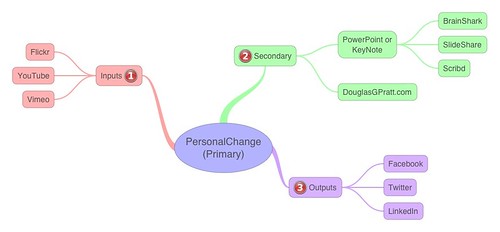
The concept of transmedia is simply to connect your different social and content sites together in order to boost online presence.
Recently I heard a new term: transmedia. Transmedia refers to sharing content across multiple sites. For example, I might share a post here and convert it to a presentation and also share on Scribd or SlideShare. As I completed the mindmap sketch below, I was surprised to see how many sites to which I am connected.
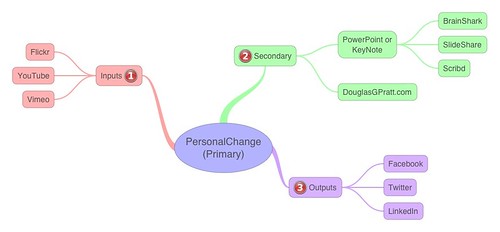
The concept of transmedia is simply to connect your different social and content sites together in order to boost online presence.
I have a friend with a dog-walking business. She posts helpful information for dog owners to her blog. She could also post videos on YouTube and embed these in blog posts. Some posts could also be converted into presentations and uploaded to slideshare.
For my blog, PersonalChange.info, I see Flickr and YouTube as possible inputs. Posts can be converted into other formats and posted to secondary sites such as Scribd or SlideShare. Finally, links to my posts can be shared on Twitter, Facebook, and LinkedIn.
I encourage you to consider how to boost your online presence simply by repurposing your own content already developed.
Thursday, January 26, 2012
Quotes on Measurement
For the last few years I have presented on the importance of measurement when collecting data and visually transforming it into information. These quotes span many centuries but capture contemporary ideas related to measurement. Please visit SuperChartsBook.com for more information on Super-Charge Your Charts! Visually Transform Data Into Information.
Remember to subscribe to the PersonalChange.info blog. You can also follow me on Twitter (@DouglasGPratt).
Remember to subscribe to the PersonalChange.info blog. You can also follow me on Twitter (@DouglasGPratt).
Thursday, January 19, 2012
Convert PowerPoint to WMV
Once you have a video you can upload to YouTube, e-mail to others, or keep on your mobile device.
If you convert a presentation let me know how it turns out. Remember to subscribe to the PersonalChange.info blog. You can also follow me on Twitter (@DouglasGPratt).
Thursday, January 12, 2012
Make Geographic Data Visual
Displaying data in a table can make it challenging to read. Even when arranged clearly, a table is best for details while a chart is better to provide the big picture. My tongue-in-cheek recommendation is that you should bury bad news in a table and display good news in a chart! It is difficult to see trends in a table.
The example below uses a schedule of GOP primaries to demonstrate how powerful of a visual display. I knew that my state (Tennessee) was one of the later primaries, but could not remember when it was scheduled. When I came across the primary schedule, I immediately felt that the site needed a visual display of the information.
I used Bing.com I searched "US map" to locate and download a blank map. I imported the map into Microsoft Paint and used the fill tool to add the appropriate colors to the states. Finally, I added a legend to help orient viewers to the color scheme.
It only takes a little effort to visually transform data into information.
The example below uses a schedule of GOP primaries to demonstrate how powerful of a visual display. I knew that my state (Tennessee) was one of the later primaries, but could not remember when it was scheduled. When I came across the primary schedule, I immediately felt that the site needed a visual display of the information.
I used Bing.com I searched "US map" to locate and download a blank map. I imported the map into Microsoft Paint and used the fill tool to add the appropriate colors to the states. Finally, I added a legend to help orient viewers to the color scheme.
Blank US Map downloaded from Bing.com
Finished Map
It only takes a little effort to visually transform data into information.
Subscribe to:
Posts (Atom)